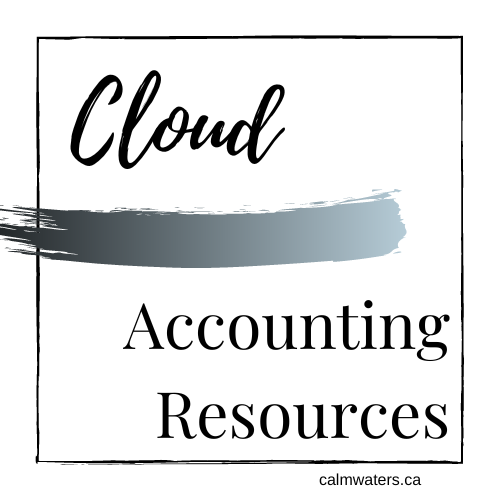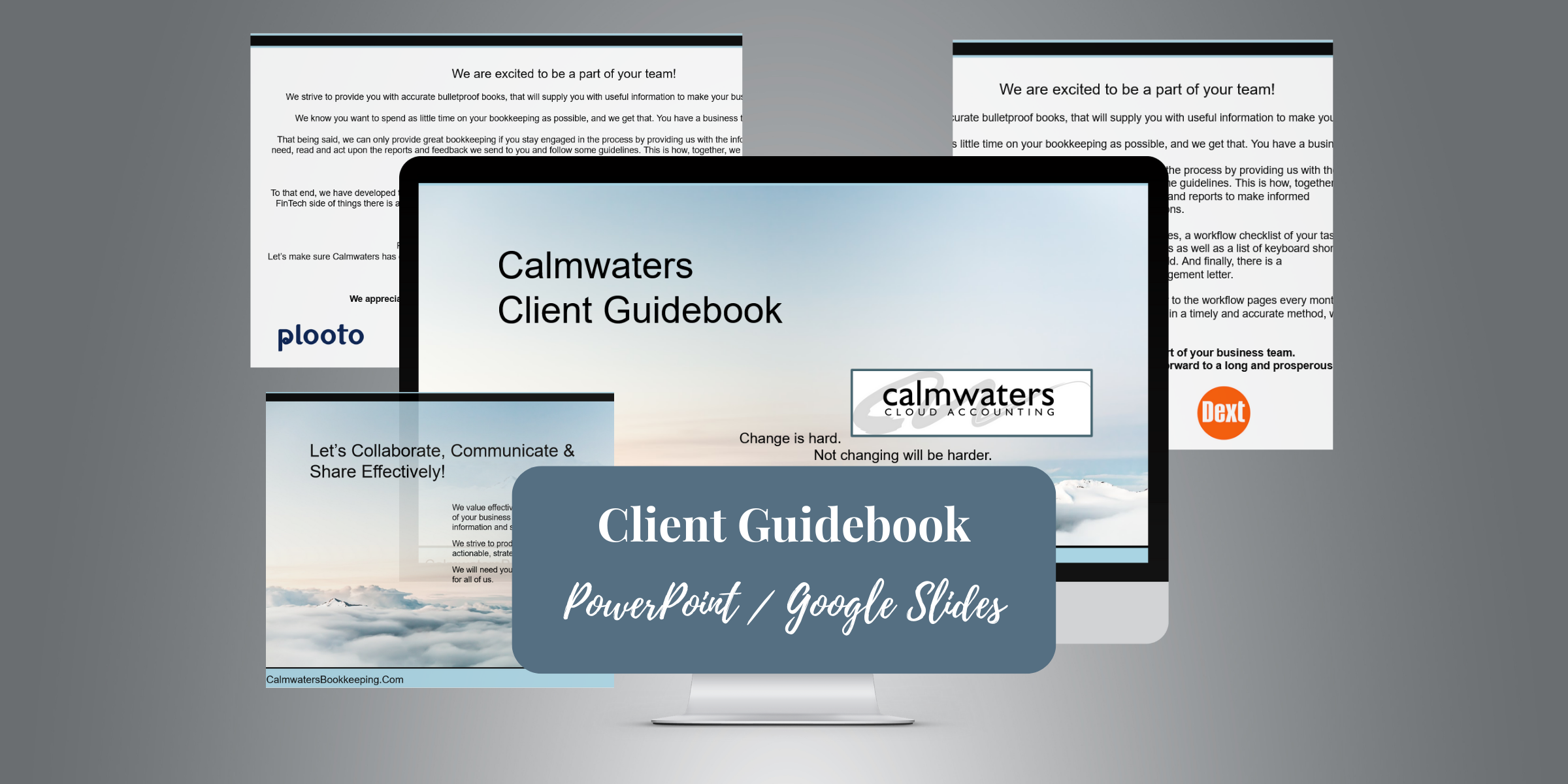The Power of Client Collaboration and Communication
Clear is kind.
- Brené Brown
::Together With Financial Cents::
ReCats is now live in Financial Cents.
Not having to leave Financial Cents to collaborate with clients on QBO uncategorized transactions is phenomenal!
*LIMITED OFFER* Sign up for Financial Cents before March 31st and get 2 Months of ReCat for Free. ⬅️ You can see ReCat in action using this link too.
Register for an upcoming webinar to learn how to use the new ReCats Feature in Financial Cents.
We work with our clients; we need to collaborate with them to accomplish things, unlike many businesses where the interactions are transactional. We need documentation, information and verification from them during the service process. Without cooperation on shared tasks and clear communication, we can not complete our work for them ➡️ and our workflows will remain incomplete ⬅️ which is super frustrating.
Establishing communication and sharing channels:
The key to establishing great collaboration starts with setting expectations. You must be clear to them how and when they should communicate with you. If you don’t tell them how you operate - and why - they will make up their own systems, or worse, lack confidence and not communicate with you at all.
It starts with determining what works for you.
How do you want them to communicate with you?
Here is the Calmwaters list of communication tools.
This list may be very different from yours, but it gives you an idea of determining what will work and what won’t for you and your team.
Asynchronous videos (Loom) - convenient, low chance of miscommunication, succinct
Email - we can make this actionable so their requests don’t fall through the cracks
Practice management app (Financial Cents) - consolidation of communication, ease of use, actionable
Scheduled video calls (Tidycal with Google Meet) - I block my time carefully, and my scheduler makes it easy for clients to book reasonable amounts of meetings with me
Telephone - for me, not my team member
I love a friendly voice, and if I can take a call, I will; if I can’t, I simply won’t and encourage them to send a note of why I should call them back
Slack/Google Space - scattered (we still transitioning one client from GSpace - there’s always room for grace)
Social media messaging - scattered
Text - scattered
WhatsApp - scattered
How do you want them to share documents with you?
How are you going to share with them?
Here is my list to get you started noodling on yours.
Email - lacks security, scattered
Practice management app (Financial Cents) for reports, sensitive documents - consolidation of documents, ease of use, notifications, secure
Receipt capture apps for source documents (Dext/Hubdoc) - OCR and publishing capabilities, download to a cloud storage folder they control for data location redundancy
Shoebox - just no
Slack/Google Space - scattered
Social media messaging - scattered
Text - scattered
WhatsApp - scattered
Now tell them!
Create collateral materials you share with them so they know how to communicate and share with you.
Creating documentation of your policies:
Write down all the ways you want them to communicate and share with you.
And the reasons you have your policies. Engage them by stating that you are doing things this way to create ease and security for them and that this is how you will do your best work for them. Make it entirely about them.
They don’t have to be pretty, but it sure helps if they are. The key is having policies; getting them started. You can always gussie up the documentation later.
What to build them in:
Slide decks to PDF - simple create and brand (I will be doing a session on this coming up)
Website pages can work well - accessible, and changes are live (I say this: yet I don’t have a dedicated page on my shiny new website yet, but I do have some wording on it)
Word docs to PDF - easy to create, but honestly, I don’t love Docs as they are awkward to brand
Base collateral to create:
One: A client guidebook.
Add in all the things to make working with you special. Add in other important sections: your mission statement, what their tasks may be, your security policies, what tax compliance looks like, help links for the accounting apps…
The key to respectful, collaborating relationships starts with a solid onboarding process, which includes a session with your shiny new client on collaboration. I use my guidebook as the structure for our session.
But it’s never too late to get existing clients on board. A re-engagement workflow should include a reset of collaboration policies. And if you change things up, let them know.
Two: A client collaboration guide.
You may want to consider creating a Client Collaboration Guide, where you keep your thoughts to share at the Year End Review. This is likely down the road for you, but keep it in mind. It is not just for sharing with clients but also super helpful for sending them off to my clients’ tax pros, so they have a holistic view of the business before opening any reports (I don’t do taxes). It’s also great for highlighting your deeper work for clients so you stay in the limelight as a trusted partner, not just a number cruncher.
Three: Documentation of your technology and how to work in it.
I now use Financial Cents for most of my client collaboration and want them to feel comfortable with my technology. So, I crafted a letter explaining how to use it.
Here is the note for moving folks to Financial Cents. Download it and modify it for your own use.
Managing Client Relationships:
Collaborating with clients is an ongoing process. Things will change - team situation, technology, your tolerance - be willing to give a little and iterate. But don’t let people take you too far out of your boundaries, or you may feel resentful, and work may not get done well for them. And don’t let them create chaos with you or your team.
Say no to meanie-heads.
I recommend annual engagements with a renewal either at their fiscal year-end or annually from when you took the client on. I start with three-month engagements to see if we will work well together, then move to twelve months. I also do a re-engagement survey to gauge how the client feels about our services.
Automating Tasks and Communications:
The most collaborative, consolidated, and efficient means of automating client tasks and communications is using a workflow/practice management app.
There are always ways of tying requests and communications together using integrators (Make/Zapier) along with email programs, forms, spreadsheets and such, but it’s a grind.
There are many practice management apps around, but if you really want to automate, consolidate, and streamline the client side of your workflows - their workflow, client tasks and communications, and document sharing - I recommend implementing an accounting industry-specific app.
Of course, I am going to mention Financial Cents. It’s what we at Calmwaters Cloud Accounting use and love. A huge part of what we love is the new Recats, client tasks and communications, which can be deployed using automation, and reminders can then be set to remind your clients to get their tasks done gently.
To wrap up today’s thoughts:
Establish your boundaries on communication and sharing, and then impart them to your clients
Managing client relationships is ongoing, and there will always be give and take, but don’t give too much or work chaos can ensue for you and your clients
It is a game changer to consolidate client communications and documentation, even more so when you do it inside an app that will automate it for you
Featured Template
~~~
Featured Template ~~~
15% off discount code: BLOG
Clients are more engaged and compliant if expectations of their responsibilities are clear, workflows are pre-set for them, Tax Agency best practices are established, and they understand the basics of bulletproof bookkeeping.
If you don't take the time to provide this information, clients are not confident in collaborating with you. They don't know how to communicate with you, or supply information, and they don't know due dates. They lack confidence in the tech and they are unsure how to reach out for support...
A Client Guidebook creates clarity and empowers your clients so that they feel confident about what's getting done and their role in the process. It also positions your firm as the expert in this field.
It can be a lot of work to put together a comprehensive Client Guidebook from scratch.
Luckily for you, we’ve already done all the leg work! Created by accounting professionals, these templates create the conditions for a harmonious and efficient relationship with your new client.
What You Get:
• Long version (has a glossary, cloud accounting explanation and sample client workflow) Guidebook template. Short version is more succinct. Supplied as in horizontal and vertical layouts, in PowerPoint (PPT) and Google Slides (GSlide) versions.
• Folder with instructions, app partner logos and app flowchart images.
Here is what the branded, short version for my bookkeeping business looks like
Get Schuff Done Workshops
Five workshop-y, actionable, in-the-moment sessions in Jason Staats’s Realize Community.
All sessions 1:00 PM - 2:00 PM EST
Wednesday, Apr 24, 2024 - Building Slide Decks To Craft Communications
Tuesday, May 14, 2024 - Implementing A Password Manager App
Tuesday, Jun 11, 2024 - Implementing/Improving An Online Scheduler
Thursday, July 11, 2024 - Optimizing Chrome Browser
Simply yours, Kellie :-}
::Shameless Call To Action::
I sell bookkeeping templates, standard operating process handbooks and client guides.
15% off discount code: BLOG