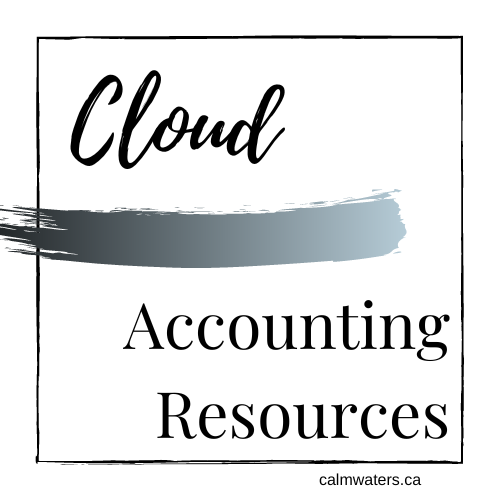Five Key Considerations for Workflow Design and Optimization
Setting goals is the first step in turning the invisible into the visible.
- Tony Robbins
::Together With Financial Cents::
ReCats is now live in Financial Cents.
Not having to leave Financial Cents to collaborate with clients on QBO uncategorized transactions is phenomenal!
*LIMITED OFFER* Sign up for Financial Cents before March 31st and get 2 Months of ReCat for Free. ⬅️ You can see ReCat in action using this link too.
Register for an upcoming webinar to learn how to use the new ReCats Feature in Financial Cents.
I have discussed five key considerations for getting started on building your workflows, but they are scattered in posts here and there. In this post, I will consolidate five of my thoughts on workflow design and optimization.
One: Define your outcome
Even though I don’t want you to get stuck on starting, defining your outcome is important, and then building your checklists based on outcomes. Always ask yourself, “What is the end run I am looking to accomplish?”.
When I was in the marketing biz we had checklists for every printed piece we created. We called them “Workbacks” because everything we did started with the end result, the outcome. My client base was 90% Securities Commission-driven corporations such as banks and insurance and mutual funds companies, so there was no leeway on the numbers represented in the communications we produced or when the communications had to be delivered (sound familiar?).
Key outcome:
Compliant Annual Reports delivered to shareholders by DD/MM/YYYY
We started with the final delivery date and worked our way back to the project initiation
This list would then be reversed
We started with the outcome and then simply reversed the order to give us an actionable checklist
I love a spreadsheet to think through these things, but a doc is just fine, too
The Workbacks - checklists - were very detailed, but every one of them started as a simple list to get us all on the same page with the important milestones, the base tasks, the due dates, and who would be involved. You don’t really need to go through listing everything in reverse order, of course, but try it a few times to get the hang of starting with the outcome.
Calmwaters’ outcome of an onboarding workflow is to bring a great-fit client into our firm as a pleasing first experience working with us, yet gather all the documentation and information to begin working with them by a date we have agreed upon.
My seven-step onboarding process looks like this.
Discovery
They complete a form to see if we can bring value to their business, and if we can, they are sent a more thorough intake form and booking link to have a quick video call
File review
We conduct a file review before we quote a prospect, and we don’t continue until they have gone through the steps for us to do the review (including payment)
Quote and recurring payment setup
We don’t bug them with getting all the docs and information to us until they have approved our recurring payment request because if they don’t complete this step, we won’t continue on
Information gathering
Once we make it through the information-gathering stage, I contract a prospect - not before because if they can’t collaborate with us while we are dating, they surely won’t once we are engaged
Engagement
App implementation
Education
You can see that every step was built around my outcome statement.
Each milestone is dependent on the previous one being completed in a timely and thorough manner.
Two: Build your workflows based on milestones
The easiest way to get going on your workflows is to break them down into the high-level tasks that need to be done and in the order they need to fall. Defining the milestones and building them keeps the workflows tight and organized. All the other subtasks and details can follow, but start by defining and documenting the milestones. I mentioned my seven-step onboarding milestones above.
Here are my seven-step bookkeeping ones.
Collect/verify receipts
Post transactions
Clear bank feeds
Reconcile accounts
Review
Report
Close the books
Build workflow templates encompassing all the high-level tasks someone would do and then copy that master for niche or industry work. And then copy that to create workflows for each client’s particular needs.
Three: Don’t complicate your checklists with an app in the beginning
Spreadsheets or docs are great for thinking in - and you can often upload or copy/paste into an app. Implementing them in apps can follow, but in the spirit of getting started, let’s go to where we already think as accounting professionals
Now, add them to the apps.
Add granular subtasks - you can do some of this in the spreadsheet and some once you are in the apps, based on what would make it easier to set up and transfer to a program.
Four: Add elements for an optimized workflow
You could keep to simple checklists with just milestones. This is way better than having them all in your noggin. But the more elements you add as time goes on, the better your quality of work will be and the easier it will be to delegate client work.
What are some key workflow elements?
Tasks
Subtasks
Details
Best practices
Notes
Videos
Resource inks
Now you will want to next level your workflows. They are like potato chips (yummm… chips…), once you start you can’t stop.
Client communications
Discovery and information-gathering forms
Contracts and engagements
Educational videos
And utilize the app-efficiency features.
Dependencies
Tags
Recurring schedules
Task assignments
Automation
Automation comes only after extensive testing
Automation built on lousy systems accelerates lousy outcomes
Five: Decide what checklists to create
Here are some thoughts to get you started deciding what to create lists for:
Biggest missteps
Inconsistent work
Missed deadlines
Least often done work (you can forget how to do it well)
Complicated processes
Processes with many steps
Multiple communications
Several stakeholders
To summarize - cause I know some of you just want the short version :-}
Start with the end in mind.
The key to killer workflows is defining the desired outcomes
Create the high-level tasks; the milestones first
Build your milestones based on your desired outcomes.
Don’t complicate the process.
Getting started with loose checklists is ten-fold more important than waiting to create perfect ones
Add elements as you go
You don’t need to build the whole thing at once; getting started is tenfold more impactful to business success than perfection
Listing and systematizing the work you must do - creating checklists - is more important than automation
Make a list of the lists you need to create :-}
Then prioritize them
Featured Template
~~~
Featured Template ~~~
15% off discount code: BLOG
Onboarding a new client is an opportunity to set the stage for a collaborative relationship.
Drop the ball during this critical process, and they may question their decision to add you to their trusted business team. Not to mention the wasted time and energy for you.
It takes immense energy and time for you to get the processes & systems mapped out tightly.
Luckily for you, we’ve already done all the leg work! Created by accounting professionals who know and love Financial Cents, these templates make onboarding your new client harmonious and efficient.
What You Get:
• Email templates
• Google Form questionnaires with logic jumps (to vet the fit of prospective clients and gather key information)
• Contracts (need to be legally vetted for your region)
• Best Practice Notes
• Checklists of tasks & to-dos
This is a kickin’ start-to-finish onboarding system: vet clients, gather info, engage and integrate with your existing tech stack.
• Video walkthrough
Scaling New Heights - Boldly Go
June 16, 2024 9:00AM EST - June 19, 2024 5:00PM EST
Steering your practice over the coming years requires courage, direction, intentionality, and a healthy measure of grit. In other words, to embrace the future, accountants and bookkeepers must ‘boldly go!'
I am hosting three sessions:
Making Your Workflow App Work For You: Choosing and implementing a practice management app
Do You Google - Part One: Chrome Identities, Themes & Customization
Do You Google - Part Two: Discovering the efficiency of Google apps
Simply yours, Kellie :-}
::Shameless Call To Action::
I sell bookkeeping templates, standard operating process handbooks and client guides.
15% off discount code: BLOG